Starlink Connectivity with Goodmill Multichannel Routers
21.04.2023Goodmill has extensive experience in combining our multichannel router technology with satellite communications (SATCOM). These kinds of solutions have been in use with our customers for over a decade. We have done specific tests with new low earth orbit (LEO) SATCOM constellations including both OneWeb and Starlink. These work as perfectly as expected. We hope to publish as much information on these tests as possible, but tests done with our customers always have some limitations, so in this piece, we’d like to highlight specific lessons learnt about Starlink without identifying and specific test scenarios or cases beyond those performed solely by Goodmill. We hope this information will help our customers consider when Starlink would be an appropriate network to include in their multichannel setup. If it benefits some other readers as well – all the better!
Taking Starlink into Use
The whole experience from purchase to unpacking is very smooth and feels like a modern consumer product purchase. Not many choices need to be made and things just work. The very first test we did was to install the product next to a big window in the office to see if it would work even from such a constrained place. One needs to just put the antenna into its mantle and connect two cables. A single power cable to the terminal and a combined antenna and power cable between the terminal and the antenna. Takes literally only a few seconds to set up, but it is good to immediately note that there really is no ethernet connection to the terminal!
When the antenna is powered up, it automatically turns from its packaging stance to pointing directly upwards, which probably already meant that our idea of connecting through a window was unfeasible. Next the terminal’s WiFi access point became visible, and we connected to it with a normal Android phone. We got to create a name and password for the Starlink terminal’s WiFi network.
As expected, we did not manage to get a connection through the window, and we believe there is no way it could’ve worked as similar setups have also failed to work. However, the main problem on the first test was that we didn’t really realize that we needed to use the Starlink management application on the Android phone to start the connection process.
Usage for Almost the Intended Purpose
The follow up tests were more proper, and we took a car with a Goodmill multichannel router to the top of our office parking garage roof. The weather was quite awful with sleet raining down on us, the equipment, and our tests. This time we knew to continue the setup in the application and got the connection working. Starlink complained that there were still too many obstructions in our sky view even though there were only some, albeit quite high, fences around the testing spot and a completely unobstructed sky above it as there were no bridges, taller buildings, or trees. The connection we got was high performing with approximately 15 to 200 Mbps of downlink and some 40 to 50 ms of latency on the network itself and about 30 ms more from our applications. The throughput varied greatly based on what we suspect would be the individual satellite in use.

Conditions in the rooftop tests were challenging for the testers, but the sky was mostly clear for radio waves. You can see that the fences surrounding the antenna are definitely high, but no obstruction is very tall compared to most forested or urban environments.
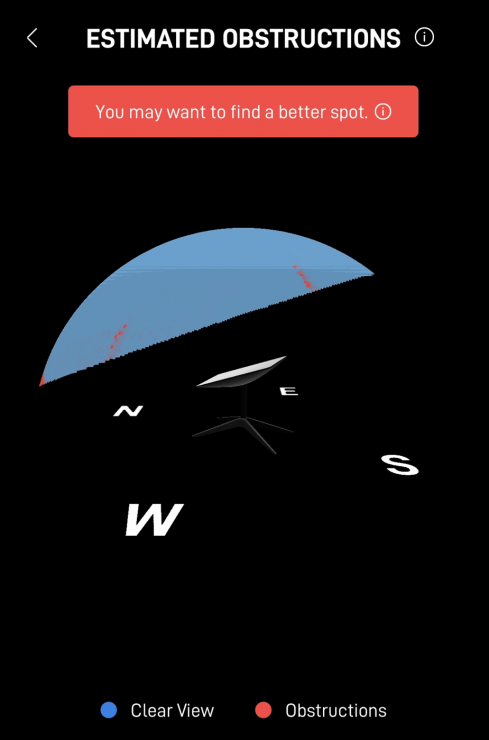
Starlink’s own estimation of the obstructions and the hint to find a better spot.
We saw these figures from the management application of Starlink, but also verified them from our own measurements on the router logs. There was also a feature in the application that would allow us to test the range of the WiFi of the terminal, but at the time we didn’t quite get how it is to be used and since it wasn’t a priority for us, we didn’t test the range of the WiFi at all. As the heating of the antenna kept it clear of the sleet, we were happy to conclude that also in our experience the Starlink does fit its purpose and would function very well as a home internet connection.
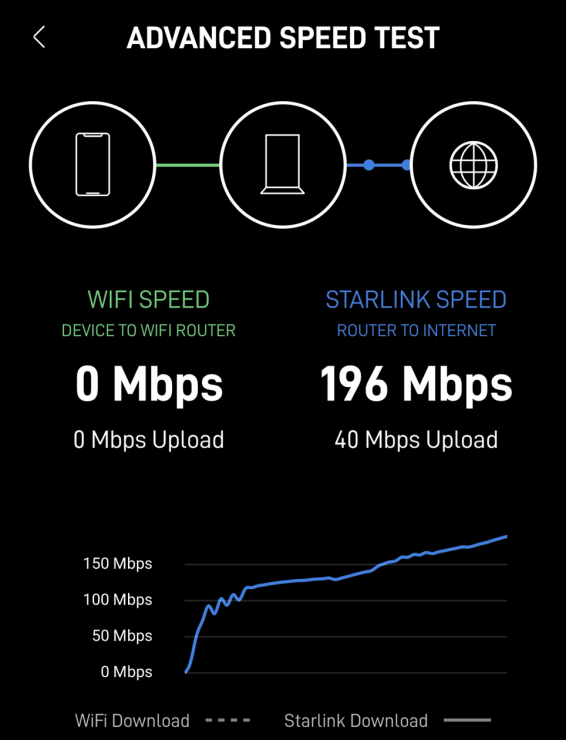
Solid download and upload speeds for a home user.
Usage as a Mobile Mission Critical Platform
Goodmill is not used in home internet connectivity settings, but mostly in two specific use cases: in the tactical communications of public safety authorities and with unmanned machinery and vehicles. These are a lot more demanding areas than simple internet connectivity for entertainment. However, the data being moved are still quite ordinary and our main test case was thus not to look at the connection parameters as KPIs but to test a normal Microsoft Teams meeting as a proxy for our user applications with with voice, video, and data.
The management application tells to wait about 15 minutes for the connection to start and stabilize and further that understanding of the obstructions would be gathered during the first 12 hours during which the connection would presumable further improve. In practice the performance in our tests started to be ok in a somewhat shorter time than 15 minutes, but this is still a very long time for most mission critical users. Even looking at command post work in a hostile electronic warfare environment, waiting for fifteen minutes to see if the connection can be formed or not is a terribly long time compared to terrestrial systems. None of our tests by the way currently extend to using the connection for hours on end from the same place, so we are unable to comment on the possible improvement over the 12 hour period.
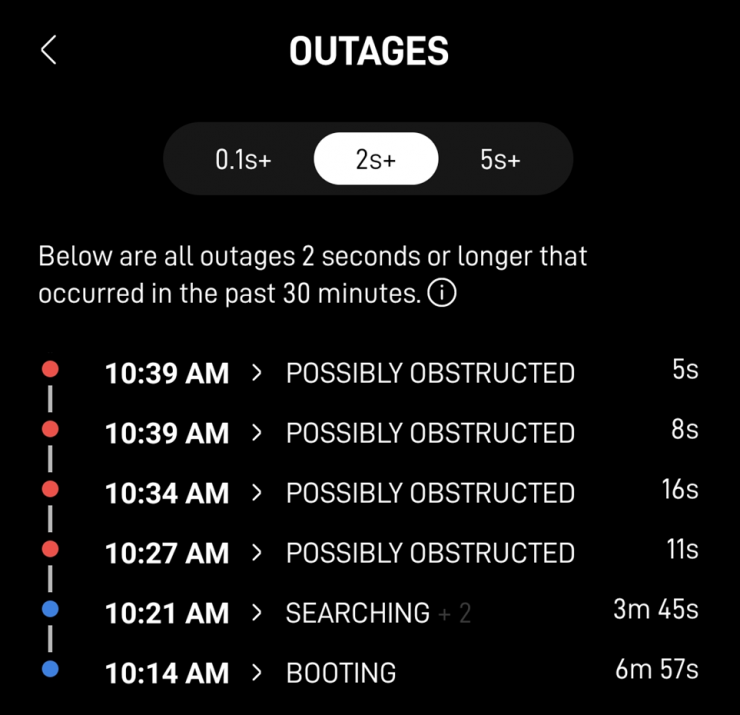
It took a bit over ten minutes to get the data flowing in this instance. Further, you can see the obstructions from getting in front of the antenna.
Also, the lack of any local wired connection and the need to rely on WiFi from the hardware running the real end-user applications to the Starlink terminal is inadequate for many of our customers even whenusing specific tools like Goodmill’s for managing the quality of service of this WiFi connection. Combined with the fact that it appears that managing the connection can only be done from the local network with a mobile phone app, it is clear that the intended use case is home connectivity. For example, in our case we needed to use the same Android phone we used to set up the network and connect via the Starlink WiFi to do any management. Imagine a network at a public emergency site with loads of units where the network connection is reliant on a single person managing it from their own Android phone with all logs only forming in the management application and getting wiped on reset.
Even in our testing we run into problems with this as we wanted to test the Teams meeting. We got the whole meeting dropped for up to ten seconds or so by walking in front of the antenna and wondered why the multichannel router seemed not to seamlessly switch to the cellular connection. It turned out that the Android phone that was managing Starlink used by default the Starlink WiFi also for the Teams meeting and thus had no connection when Starlink was obstructed before re-establishing the connection through 5G. Exactly like what you have with any connection when not using a multichannel router. I guess the test proved why our products are needed in the first place.
The licensing agreement with Space X forbids us from installing this setup into the car and driving around with it. However, we wanted to check how it behaves if the antenna moves slightly. As we had expected walking briskly with the antenna in hand for a few meters does not severe the connection but turning the antenna kills the connection almost immediately. It is natural that when a directional antenna has no understanding of its orientation and it is turned away from the satellite, the connection will drop. Similarly, since the beam is certainly a few meters wide from the satellite, moving within the radius of the beam, but keeping the orientation does not hurt the connection. This inability to be turned almost at all makes any use in a vehicle practically impossible without a new model that can track and keep its orientation.
While cellular and other terrestrial radio signals are usually good in skirting around obstructions, it was simple to get the Starlink connection to drop by simply standing in front of the antenna. Again, this is to be expected with the higher frequencies in use. However, it places an additional constraint on where the system can be used. Not only does it need an open area, but the area also cannot have a lot of other activity or people. It may even be possible to identify from an aerial image of a forested or urban area what are the potential antenna places for Starlink. With only a 15-meter antenna cable and the WiFi local area network, it also positions the user uncomfortably accurately.
One of the most positive things about the connectivity was that the latency has been very stable with relatively low jitter. If the system were allowed to move and still retain this feature, it would make it very well suited for remote-control applications. With our users the uplink is also always more important than the downlink, so while our figures of 1 to 40 Mbps are comparatively ok, it is a small disappointment that Starlink has similar downlink preferring asymmetry as cellular networks. Be it an ambulance or a remote driven train, the data is generated at the vehicle and the bottle neck is moving it out of the vehicle. Data coming in the other direction is almost an anomaly. Finally, while the ground station location isn’t hurting the latency too much, our customers will often strongly prefer one within the national borders.
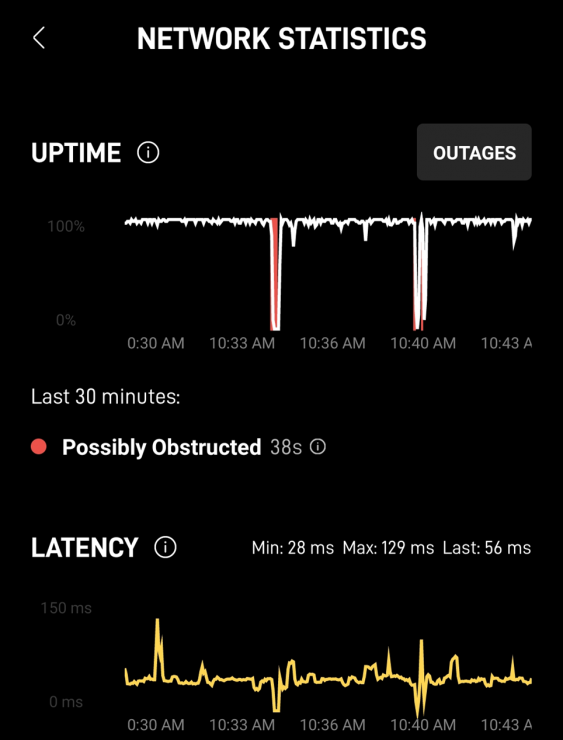
Latency naturally varies a lot when we are testing to outright block the connection, but it has good low jitter periods when the testers are busy with other tasks.
Further Testing Needs
The most important topic for testing in our business is naturally testing real production applications with our real customers and users. Only this reveal if everything is really as it should be. Additionally, since we suspect that some of the deficiencies listed above are too big to overcome, we will do such tests with further improved versions of Starlink. In summary, the applicability of this Starlink’s first home-oriented version is unsurprisingly very low for mission critical users, but Starlink works perfectly with Goodmill multichannel routers.
